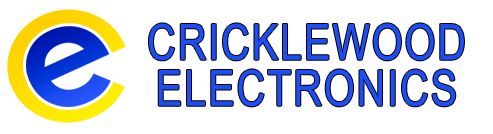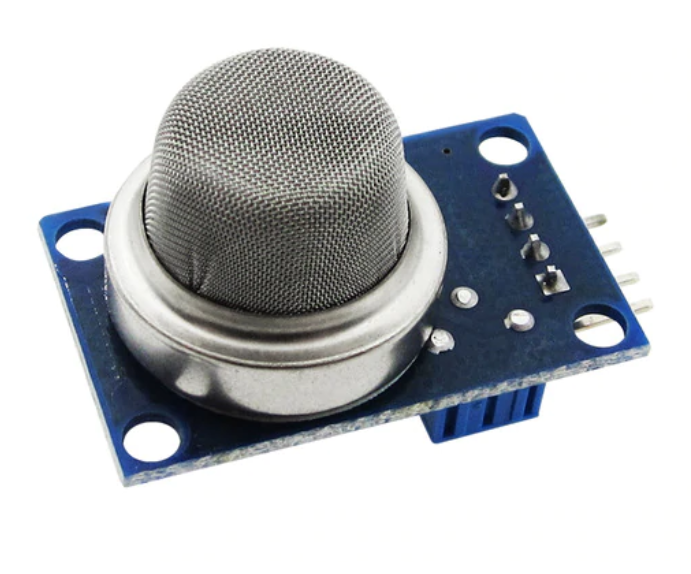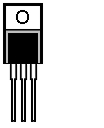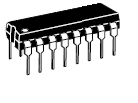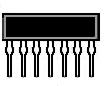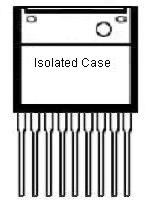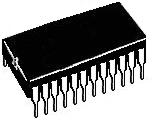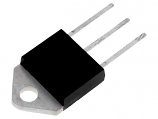0
£0.00
MQ2 Combustible Gas & Smoke Sensor
Combustible gas and smoke sensor module for Arduino and other microcontroller projects
This module has a sensitive gas sensor that can measure smoke and various combustible gases. It can measure compunds such as LPG, Propane, Methane and smoke. The sensor outputs a varying voltage on the analogue pin depending on the level of gases present and it has a comparator to give you a digital output when the level of combustible gases reaches a certain level. This can be set with the built-in potentiometer.
Please note, this sensor needs to warm up for a couple of minutes before it will give a stable reading.
Voltage : 5VDC
Current : 150mA
Sensitivity : 300 to 10000ppm
Size 32x21mm
|
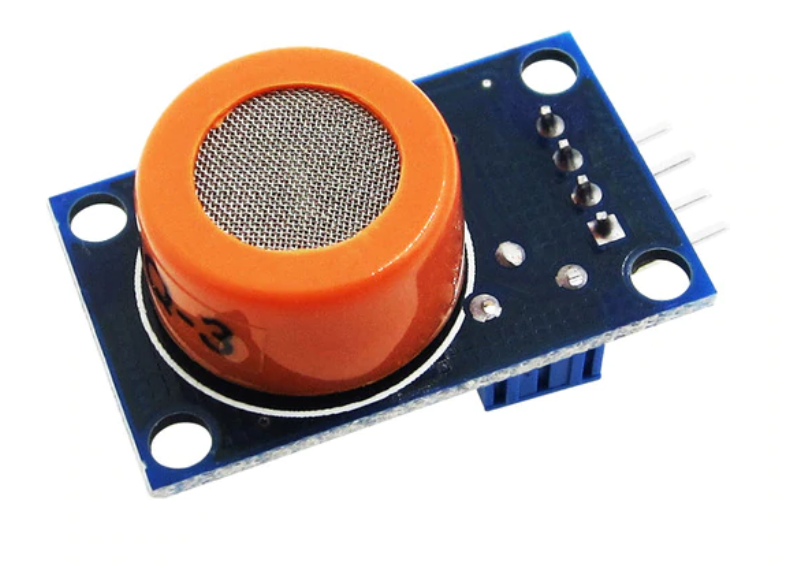
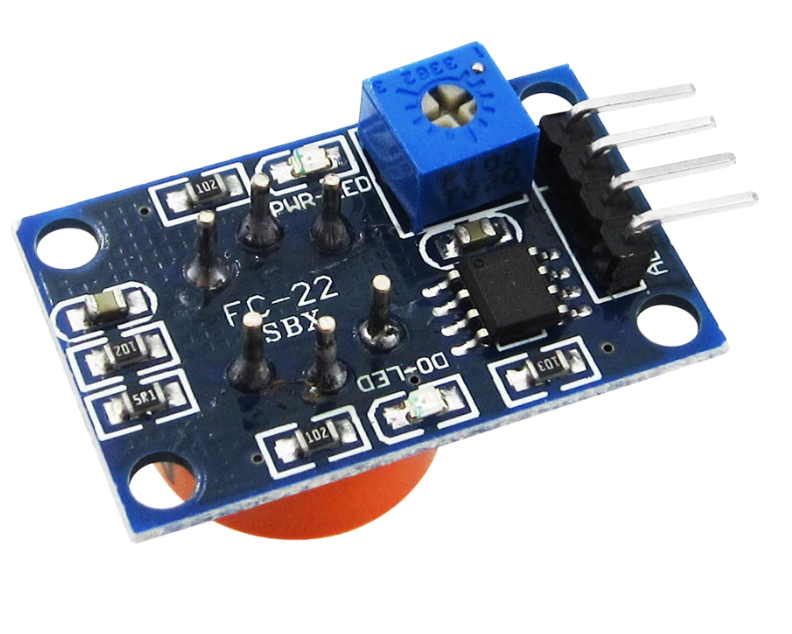
Customers Also Bought
Categories
-
CCTV & Security
- Analog CCTV Cameras (BNC)
- IP CCTV Cameras (Network Cameras)
- CCTV DVRs (Analog Recorders, BNC)
- CCTV NVRs (Network Video Recorders)
- CCTV Systems Analog (BNC)
- CCTV Systems IP (Network)
- CCTV Monitors
- CCTV Accessories
- Hidden HD CCTV Cameras
- Hard Drives, USB Flash & Micro SD Cards
- Wireless & Smart Door Bells
- CCTV Warning Signs
- CCTV Clearance
- New Products
- Hobby Electronics (Maker)
- Amplifiers, Pre-amps, Equalisers, Mixers & Gadgets
- Batteries, Holders and Battery Chargers
- Belts - Rubber Drive Belts
- Boxes, Enclosures & Cabinet Feet
- Brackets for Flat Screen TVs & Monitors
- Buzzers, Sounders & Ultrasonics
- Cable, Wire & Cable Accessories
-
Capacitors and Accessories
- Audio Polypropylene Capacitors by Monacor
- ALCAP & Other Bipolar Axial Audio Electrolytics
- Electrolytics, Radial 105 deg
- Electrolytics, Low Impedance
- Electrolytics Axial
- Electrolytics, Cans (Snap Fit & Tags)
- Electrolytics Miniature
- 0805 Ceramic Surface Mount (SMD)
- Electrolytics, SMD (Surface Mount)
- Electrolytics, 85C Radial - a few values left
- Ceramic Disc Capacitors 63VDC 5%
- Ceramic Monolithic Capacitors 50V
- Ceramic Disc Capacitors 500VDC
- Ceramic High Voltage Capacitors 1KV+
- Polyester 5mm Boxed Capacitors 63V 5%
- Metallised Polyester (Orange Drop)
- Motor Capacitors 450VAC Polypropylene
- Polyester Film also known as Mylar Film
- Polyester Stacked Foil Capacitors 100VDC 5%
- Polyester Stacked Foil 250V & 400VDC 5%
- Polyester Axial Audio Capacitors
- Polystyrene Capacitors 10pF to 68nF
- Polypropylene 1%, High Stability. Audio Grade
- Polypropylene Axial Capacitors 1000VDC and Higher
- Polypropylene Mains X2-Rated Radial Capacitors
- Polypropylene Metallised Film 1600VDC 650VAC
- Polypropylene Metallised Film 2000VDC 700VAC.
- Tantalum Bead Capacitors
- Trimmer (Variable) Capacitors
- Feed Through Capacitors 1nF
- Plastic Capacitor Clips
- CD & DVD Laser Mechanisms
- Computer Accessories
-
Connectors: Plugs, Sockets & Adaptors
- Adaptors: Audio & RF
- Banana Plugs & Sockets 4mm
- BNC Connectors. Cable or Chassis
- Bulgin Multipole Connectors
- Car Plugs & Sockets
- Coaxial Connectors
- Crimp Terminals
- Crocodile Clips (Alligator Clips)
- D Connectors (D sub) & Gender Changers
- DC or AC Low voltage Power Connectors
- DIN Plugs & Sockets, Cable or Chassis
- Jack Plugs & Sockets 6.3mm, 3.5mm & 2.5mm
- Mini DIN Plugs & Sockets
- Mains Connectors (IEC Euro)
- F & N High Frequency RF Connectors & Splitters
- HDMI Connectors and Adaptors
- IC Sockets Dual and Single In Line
- Microphone Connectors Multi pin (Yaesu)
- Modular Connectors (RJ11, RJ12, RJ45 etc)
- PCB Terminals
- Phono (RCA) Plugs and Sockets & Spitters
- Pin Headers & Pin Jumpers
- Scart Connectors & Adaptors
- SMA Gold Plated RF Connectors
- Speakon (Speaker Plugs) Neutrik
- Terminal Strips (Choc Block)
- UHF Connectors (PL259 & SO239 etc)
- USB Connectors and Adaptors
- Wallplates for Audio,Video & TV
- XLR Plugs & Sockets
- Crystals (Quartz) & Ceramic Resonators
- Electrical Connectors (Mains)
- Fans, Heatsinks & Thermal Protection
-
Fuses & Fuse holders
- Fuse Holders
- 20mm Glass Antisurge Fuses - Packs of 10
- 20mm Glass Quick Blow Fuses - Packs of 10
- 20mm Ceramic Quick Blow Fuses - Packs of 10
- Mains Fuses 25mm (1 Inch) Ceramic
- 32mm (1.25 Inch) Glass Anti Surge Fuses - Packs of 10
- 32mm (1.25 Inch) Glass Quick Blow Fuse - Packs of 10
- 32mm (1.25 - Inch) Ceramic Fuses - Packs of 10
- Axial Fuses Quick Blow Solderable
- Microwave Oven Fuse with Cable, 5KV
- IC Protectors
- Fuse Kits
- Radial Fuses Antisurge (Time Delay)
- Radial Fuses Quick-Blow (Fast)
- Thermal Fuses
- HDMI, VGA, Video Converters & Switches
- Headphones
- House & Home
- Inductors & Ferrite
- Insulating Tape
- Knobs
- Lamps (Miniature Indicator)
-
Leads - Cables with Plugs & Sockets
- BNC Leads
- HiFi Audio Leads: Phono RCA, Mini Jack, DIN etc
- Pro Audio Leads (Mic, Guitar, Instruments (Jack, XLR, Speakon etc)
- VGA, RCA Phono & Video leads for Monitors, CCTV, TVS, DVRs etc
- Scart Leads
- HDMI Leads
- Network Cables CAT6, CAT5, RJ45 Leads
- Power Leads (Mains & Low Voltage)
- Telephone & Modem
- Coaxial Leads (TV & FM Fly Leads)
- USB Leads
- SMA Leads for Mobile Phones, Wifi, RF etc.
- Fibre Optics (Toslink)
- Lighting LED & Old Technology
- Microphones, Accessories & Music Stands
- Musical Electronics
- Nuts Screws, Washers & Springs
- Opto Electronics inc LEDs, Opto Couplers, IR LEDS etc
- PCB, Stripboard, Matrix Boards, Tagboards & Breadboards
- Power
- Power Supplies, Power Adaptors & Chargers
- Relays
-
Resistors Fixed, Thermistors & Resistors
- 1/8W 0.125 Watt 5% Mini Carbon Resistors
- 1/4 W (0.25 Watt) 5% Carbon Film Resistors
- 1/2 W (0.5 Watt) 5% Carbon Film Resistors
- 1% Metal Film Resistors 1/4 Watt (0.25W)
- 2 Watt 5% Carbon Film Power Resistors
- 3 Watt 5% Wire-Wound Resistors
- 5 Watt 5% Wirewound Resistors
- 10 Watt 5% Wire-Wound Resistors
- 14 Watt 5% Wirewound Resistors
- 100W Wirewound Resistors
- Low Ohmic 1/4 Watt (0.25W) 5% Resistors
- Fusible 0.25 Watt 5% Metal Film Resistors
- Fusible 0.75 Watt 5% Metal Film Resistors
- Thermistors
- Metal Oxide Varistors
-
Resistors: Variable (Potentiometers & Presets)
- Wirewound Potentiometers 5 Watt
- 16mm Single Pots with Splined Spindle - Lin & Log
- 16mm Dual Ganged Pots with Splined Spindle - Lin & Log
- 24mm Single Control Pots with Straight Spindle + Flat - Lin & Log
- Dual Ganged Control Pots with Straight Spindles - Lin & Log
- 9mm Potentiometers - Single, Dual & Switched
- Other Precision & Wirewound Potentiometers
- 20 Turn Cermet Precision Presets 9.5mm (0.375")
- Presets Fully Enclosed 10mm Carbon 0.15 Watts
- Presets, Fully Enclosed 15mm Carbon 0.25 Watts.
- 20 Turn Cermet Precision Presets 19mm (0.75 Inch)
- Slider Pots Mono with 60mm Travel
-
Semiconductors: Transistors, Diodes, Thryristors, Triacs, ICs etc
- Bridge Rectifiers
- Diodes
-
ICs - Integrated Circuits
- 4000 CMOS ICs (CD, HCF, HEF etc)
- 74 Standard TTL DIL
- 74C CMOS DIL ICs
- 74ACT, 74ALS & 74F Fast TTL Logic
- 74H High Speed & 74L Low Power TTL
- 74HC Series High Speed CMOS Integrated Circuits
- 74HCT, 74HCU Series TTL CMOS Integrated Circuits
- 74LS Low Power SCHOTTKY TTL DIL Integrated Circuits
- 74S Schottky TTL Integrated Circuits
- Integrated Circuits Base Numbers beginning from 1 to 9
- Integrated Circuits Base Numbers beginning with A & B
- Integrated Circuits Base Numbers beginning from C to K
- Integrated Circuits Base Numbers beginning with L
- Integrated Circuits Base Numbers beginning with M
- Integrated Circuits Base Numbers beginning from N to R
- Integrated Circuits Base Numbers beginning with S
- Integrated Circuits Base Numbers beginning with TA, TB, TC, TD
- Integrated Circuits Base Numbers beginning with TDA, TDB, TDE
- Integrated Circuits Base Numbers beginning from TE to Z
-
Transistors
- Transistor Base Numbers 1 to 2Nxxxx
- Transistor Base Numbers 2Sxxxx to 2SBxxxx
- Transistor Base Numbers 2SCxxxx to 2SDxxxx
- Transistor Base Numbers 2SJxxxx to 2SKxxxx
- Transistor Base Numbers 3Nxxx to 9xxxx
- Transistors Base Numbers AC to AUY
- Transistor Base Numbers BCxxxx to BDxxxx
- Transistor Base Numbers BFxxxx
- Transistor Base Numbers BGxxxx to Hxxxx
- Transistor Base Numbers Ixxxx
- Transistor Base Numbers Jxxxx to Zxxxx
- Triacs & Thyristors (SCRs)
- Voltage Regulators Positive & Negative
- Voltage Regulators Variable
- Speakers, Speaker Hardware & Crossovers
- Switches
- Test & Measuring Equipment
- Tools, Workshop & Laboratory Equipment
- Transformers (Chassis Transformers Signal & Mains)
- TV & Radio Aerials, Aerial Amps & Accessories
- Valves & Valve Bases (Vacuum Tubes & Sockets)