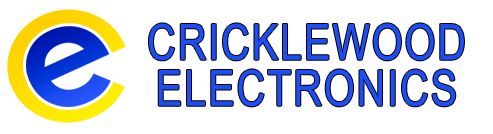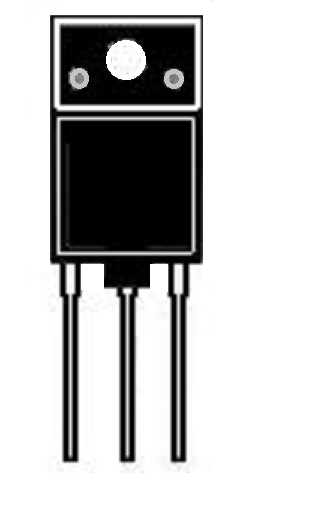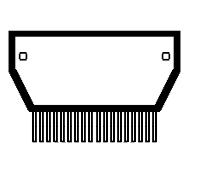64GB Micro SD Card
64GB High Spec Micro SD Card with Adaptor
Kingston's Canvas Select Plus microSD is compatible with Android devices and designed with A1 rated performance. It offers improved speed and capacity for loading apps faster and capturing images and videos in multiple capacities up to512GB*. Powerful in performance,speed, and durability, the Canvas Select Plus microSD is designed for reliability when shooting and developing high-resolution photos or filming and editing full HD videos. Kingston Canvas cards are tested to be durable in the harshest environments and conditions so you can take them anywhere with confidence that your photos, videos, and files will be protected. Available with a lifetime warranty. |